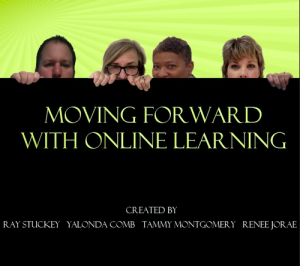My MAET multimedia application
Thoughts and Wonderings of My Adventure in Technology…What Next?
For my last post I thought a picture of a coffee cup would be appropriate. I love coffee when I need to get work done yet I also love it to relax with. I hope someday my ability with technology will be as fluid as my love for coffee is. Take a moment and click on the picture below and watch an animoto about my transition in technology this summer.
As I look back on the past six weeks, I am blown away at the information I have received and will implement the upcoming school year. My colleagues will not recognize the person I have become. Though, compared to many of my cohorts I am still taking baby steps, the fact that I am “walking” in the technology world is exciting. I love the ideas and possibilities 21st century learning offers. I am going to continue to strive and grow. My goal is to go back to my professional community and show them the possibilities that network media offers and hopefully show a few ways to get connected. These are a few of my goals for the upcoming year.
- Prepare my room and curriculum for using iPads and technology as TPACK set for me.
- Remix my current curriculum to interact with media and technology to enhance learning not just make it another “worksheet” to complete.
- I am joining the technology team in my school.
- (I am planning on sharing my survey I made for this class)
- I am signed up to take some application classes offered at Ingham ISD
1) How would I describe our culture of technology integration? Technology is fairly minimal in my building. We have support of the administration but I do not feel the administration is very knowledgeable about it so their direction is disjointed when it comes to training and leading through technology.
2) How do we know what we know about technology integration? We know that we know through our exposure and working with the tools. How do we believe knowledge about technology integration is created? I believe it is through Exposure, exposure, exposure, and good leadership who know the tools and can teach it. The MAET experience has been phenomenal through Michigan State University. I am going back to my school and pounding the need to other teacher of the benefit they would get out of taking the certification courses even if they did not want to complete the masters program.
3) As a group, how do we change? That is the best way for change because we can give support to one another and learn from each other. This has been my experience in this program. I believe we ALL have learned more together than any of us would have learned on our own. Paul Gee speaks of this in his book we read “The Anti-Education Era.” If I took these classes solely online, I fear i may have dropped out due to the high demands this program requires, but because of my cohort group I was able to finish with high hopes for my future.
I am so thankful for this experience and for all of my cohorts who shared their knowledge with me.
My Passion Quotient Evoking Curiosity Quotient In My Students
Here is a dramatization of what a conversation might sound like about Combsy’s art classes next year. Thank you to Emily P. and Miguella C. for your time and excitement about my learning experience. You were great actors and I AM excited to see how we ALL will learn this year! Thank you, also, to RaRa for the time and effort you put into all the “takes” we took. 🙂 Sincerely, YMC
Click on the picture below to see the video.
This has been the hardest experience I have ever been a part of up-to-date. Even when I prepare for an Art Show, I work many long hours but I end with completed work and it is very fulfilling. With the classes I have been in this summer, I could spend hours and hours working on a project. Often I would have nothing to show for it, just a blank screen and lots of tears. There is a Silver-lining to this story. Though I am still better at low technology (give me a paintbrush any day and I can give you a wicked painting), I am getting better with the high technology that I have learned the summer.These classes have pushed me more than I would ever imagine. They caused me to work harder than I ever thought possible up-to-date, yet I am better because of it. I have always had a desire to use technology in my classroom, and I do but it is very limited. I have used it for organization, but not really as a learning tool. I’ve had so many questions about what and how to really use it properly. I have not felt that successful in the deeper experiences technology can afford. When I learned about the TPACK model, it helped me put in perspective how technology should look in my classroom.Using content students need to formulate knowledge, combining it with the pedagogy of learning, interwoven throughout with the proper use of technology, will create an experiential learning environment.Through the experiences and understanding I have gained from my classes, my desire has only grown deeper. I am excited to go back to my classroom and implement all I have learned. I do not want to use technology as a replacement of low technology for just a re-mix of the same old thing. Instead, I want to use new technologies to increase curiosity in my students that will cause deeper meaning in their learning processes. This I believe this about technology and I believe my students will also.
(All writing for this post was done with Dragon Dictation on my iPad. I also edited the writing in DD then transferred into my email, then copied, and pasted into the blog.)
Maker Post #3 Remixing the remixed
This is an awesome video of where technology is going. After you watch the video, take a moment and read through my final thought of remixing. Though you are not seeing a lot of technology here check out my remix of Maker #2 blog post for a full description of my lesson plan.
http://quietube6.com/v.php/http://www.youtube.com/watch?v=d9ZRDRPqoXo
I Definitely see myself using the ideas I picked up from the squishy circuits. I plan on trying out the Funky Junkie Friends for my Art I Sculpture class or I may re-mix the idea for my Art II class for the Movement unit Currently we make mobiles and study Alexander Calder. After learning about the circuitry and finding out how to make energy packs with pennies, I could add the idea of moving parts, as Calder started out using small motors. Sometimes students struggle with the balancing the mobile must have for correct assembly. This would take out that piece and they could still get the concept of kinetic movement. I love to add choices for students to encourage creativity. This is another element that will make that possible. When students are given multiple choices, I feel it encourages play yet helps them explore areas they may have not considered before or possible try a familiar concept yet make something new.
I am also very much of the opinion when using the UDL method all students find success at a level they can preform. The simple set up of the What, How and Why of any project helps me from missing areas I may accidentally overlook. Art I an area that naturally lends itself to creativity. I would not use the play doe because I thinks students would connect it too closely to the pottery/ceramic classes we offer. Though it has some connections there, I would use the electronic aspect of the squishy circuits. Since they would be making a sculpture, the penny circuit would work better and longer because it would not dry out like the play doe would.I would consider having an advanced physics student come in and give an explanation of the positive and negative currents. I would have them explain what is happening within the circuitry, how the LED blubs light, or unit turns; and why we could use this to show kinetic movement. Students like to listen to their peers. It gives validity to the connections being made. I am glad I got the idea and I will have to post pictures int the classes I use them in.
To View the Rubric CLICK HERE
Using Technology to Improve Learning
When we were given the assignment to research a technology we might use in our classrooms, I decided to focus on technology that could enhance reading. In my own experience, I tend to get a lot of anxiety when I am faced with the task of “preforming,”/reading in front of my peers. Whether the task is to read aloud or silently, I find my self unable to concentrate or comprehend what i am reading when it is performance driven. I did research on the effects devices have on student learning. Students are very aware of their performance compared to their peers. This negativity effects learning comprehension unless those students find success and improvements in learning even when it is below their peers (Biggs 198)(Higgins, 366). When students with reading struggles find the task of read before them, they can quickly lose focus or engagement when they are expected to take notes or read material ). I have this expectation in my classroom and I am reconsidering ways to make this a better transition in the learning process. Allowing students options of taking notes is one area I am reconsidering. Allowing options and working/taking notes and reading processes could be done more easily with technology. Cooperative socialization shows to improve learning strategies and these could benefit with the use of technology (Scharter, 133). Devices that would allow speak to text is one possible mode. Students would still be expected to interact with the lesson as it is being introduced but then could go back and get the writing part done with a devise that best fits their needs. Having some control on how they preform these tasks improves motivation (Biggs, 197) Writing, decoding, and being allowed to make corrections is all part of learning (Higgins, 338). Because of this, I would not want to just hand pre-written notes to a student or copy someone else’s notes for them to use. The research showed significant improvement on comprehension, reading speed, and increased engagement students in a follow-up done six weeks after the post-test was done while the control group remained unchanged (Biggs, 208-209).
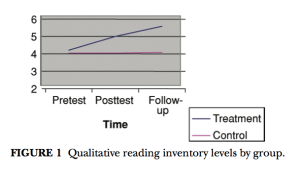 This study was specifically designed to improve student’s reading/and comprehension. Also when material has to be read, It is very helpful to have speaking helps on the devises so students can plug in, listen, and read along with the text. I will offer the use of these extra devise helps to all students. I believe it proves helpful for any students who want to use the device. It encourages students to become more familiar with the material because they are re-visiting it multiple ways. They are hearing the information and also getting to use technology as part of the learning process.
This study was specifically designed to improve student’s reading/and comprehension. Also when material has to be read, It is very helpful to have speaking helps on the devises so students can plug in, listen, and read along with the text. I will offer the use of these extra devise helps to all students. I believe it proves helpful for any students who want to use the device. It encourages students to become more familiar with the material because they are re-visiting it multiple ways. They are hearing the information and also getting to use technology as part of the learning process.
CLICK HERE to listen to a tutorial showing how to listen to a PDF file when the copy feature doesn’t give a speaking option on the MacBook Air.
Possible devices student can use on the iPad are:
- Dragon dictation
- Notability
- Text to Speech ( I will have set up on all iPads)
References:
Boyd, B. F. (2008). Assistive technology for every child. Montessori Life: A Publication of the American Montessori Society, 20(1), 30-35. Retrieved from http://ezproxy.msu.edu/login?url=http://search.proquest.com/docview/61951084?accountid=12598
Biggs, M. C., Homan, S. P., Dedrick, R., Minick, V., & Rasinski, T. (2008). Using an interactive singing software program: A comparative study of struggling middle school readers. Reading Psychology, 29(3), 195-213. doi:10.1080/02702710802073438
Chiang, H., & Liu, C. (2011). Evaluation of the benefits of assistive reading software: Perceptions of high school students with learning disabilities. Assistive Technology, 23(4), 199-204. Retrieved from http://ezproxy.msu.edu/login?url=http://search.proquest.com/docview/964184300?accountid=12598
Hecker, L., Burns, L., Elkind, J., Elkind, K., & Katz, L. (2002). Benefits of assistive reading software for students with attention disorders. Annals of Dyslexia, 52, 243-272. Retrieved from http://ezproxy.msu.edu/login?url=http://search.proquest.com/docview/62211897?accountid=12598
Higgins, E. L., & Raskind, M. H. (2004). Speech recognition-based and automaticity programs to help students with severe reading and spelling problems. Annals of Dyslexia, 54(2), 365-92. Retrieved from http://ezproxy.msu.edu/login?url=http://search.proquest.com/docview/225373979?accountid=12598
Reddy, D. M., Fleming, R., Pedrick, L. E., Ports, K. A., Barnack-Tavlaris, J., Helion, A. M., & Swain, R. A. (2011). U-pace: Facilitating academic success for all students. EDUCAUSE Quarterly, 34(4), 0. Retrieved from http://ezproxy.msu.edu/login?url=http://search.proquest.com/docview/968116167?accountid=12598
Schacter, J., & Fagnano, C. (1999). Does computer technology improve student learning and achievement? How, when, and under what conditions?. Journal of Educational Computing Research, 20(4), 329-343. Retrieved from http://www.metapress.com.proxy2.cl.msu.edu/content
NLP Adventure: Me and My Apple, Strolling Down Technology Avenue!
MY adventure with my Mac has been tedious. but the mere fact of doing projects has caused me to continue to learn more about mY MacBook. I have finally discovered how to listen to my PDF files on my Computer. It is done through iTunes but it is a bit frustrating because I can only copy one page at a time, so a 15+ page article gets a little cumbersome. http://quietube6.com/v.php/http://www.youtube.com/watch?v=LZAKKddfjoA
I have discovered how to use quietube for blog posts and my website for school just go to go to quiet tube. I put it in my favorites bar then when you find a youtube video you want to use, push your quietube button and waaa lah, there are no adds around the video. I really like that for my school stuff.
This is a great guide on how to use pdf files on my macbook so I decided to keep it here. If this works by using the preview option, It will make listening to my pdf files much easier. I should have looked this up before I did my research for my technology piece. One last discovery I found when I open a PDF file is if I open it in the preview option, I can go to my edit options on the tool bar at the top of my screen and there is a “speak” option. I will no longer use the iTunes option. I am thankful I found this one out. Little by little I am continuing to learn “tricks” of getting around. All of these options helps take away the stress of technology and helps me concentrate more on the content I am trying to focus on.
Here is a funny “tutorial” I made on Jing to show my new knowledge of shutting down files or programs.
Because I have been use to using a pc, I am not familiar with the different options on the Mac. In reality, I have not been very confident with technology in general, so for many, this actually might seem like a joke but for me this is ground breaking! So until my last post, it is just me and my Apple strolling down the avenue. Until next time.
Think Tank: A WICKED PROBLEM
Wicked Problem: Reimagine Online Learning (Final Project)
Posted by Yalonda Combs in Educational Technology on July 24, 2013
How Do We Reimagine Online Learning?
Visit Our VoiceThead!
https://voicethread.com/share/4736677/
The demand for online learning is challenging us to rethink what learning via the network can and should deliver — whether the provider represents one of the world’s leading universities, a for-profit provider of skills or business training, or a school system trying to meet the needs of increasingly disengaged learners. Simply delivering content is no longer enough. Students expect learning that matters; learning connected in timely ways to the real world; learning that engages their interests; and learning experiences that see them as entire persons, not just consumers of content. Online learning owes its heritage to distance learning, but in today’s world, online learning is something even residential students want and expect. How to make online learning realize its full potential is a wicked problem because we are not even sure of the questions we need to ask so we can begin to understand what to refine, and what to improve. More experimentation, more data about every dimension of online learning, and new fresh ideas are needed to even begin to define the directions in which development should be taking place. Our task for this assignment was to look at this complex problem and come up ways to move forward with online learning.
This was a collaborative project between Ray Stuckey, Renee Jorae, Tammy Montgomery, and Yalonda Combs. Our project began by looking at the 2013 Horizon Report and focused on Online Learning. We spent hours and hours together online in Google Hangouts, texting and talking on the phone together for our presentation. This was often a challenge: Ray is in California, Tammy is in Georgia, Yalonda and Renee are in Michigan. All of us have other responsibilities as well that we needed to work around. Ray and Renee spearheaded the technical end of the project, but quickly gave more responsibilities to Tammy and Yalonda. As you watch the VoiceThread you will see that each of us contributed to research, creating script, and speaking. This was a massive project and truly a wicked problem! We are proud of the work we did together and we hope our work will help teachers implement online learning in their classroom. Attached is our project overview which includes our script and layout.
 Our Identifier for the Voice Thread!
Our Identifier for the Voice Thread!
Personal Thoughts: I am so thankful for this experience with YOU, for being online learners and teachers with me! The most wicked time I have ever had! YMC
CLICK HERE TO VIEW OUR THINK TANK / SCRIPT
Gee Reading Chapters 20 – 22
Look Through the presentation, then tweet out comments. The “Big Questions” are at the end of the presentation. Remember the hashtag for our reading is #geechat and #MAETEL1
by James Paul Gee
Final Chapters 20-22
By Lauren Villaluz, Yalonda Combs & Tammy Montgomery
References
Austin. (2012, May 19). Affinity Spaces in Education [Video file]. Retrieved July 17, 2013 from https://vimeo.com/4246837
Gee, J. P. (2013). The Anti-Education Era: Creating Smarter Students through Digital Learning. New York, NY: Palgrave Macmillan.
Gray, K. (2013, March 13). Welcome to District 504 [Video file]. Retrieved July 17, 2013 from https://vimeo.com/61771051
Maurya. (2013, March 26). Affinity Spaces at Gray School – Engaging and Connected Learning.
Retrieved from http://ccap-team.blogspot.com/2013/03/affinity-spaces-at-gray-school-engaging.html
This was a great experience working with Lauren again on a presentation, I have learned a lot from her this summer. I appreciate her support sharing responsibilities in the technology we used. Tammy and I have worked on three different projects and we have both become better “techies” throughout these experiences. Our group decided to stay streamlined in our presentation. All of us have read the Anti-Education Era and have made some great discoveries, but as Gee explains, we all gain even more knowledge then we listen and consider others thoughts. The process has been grueling however, it has been well worth all of the struggle. Many others have helped me this summer through this process. I will not mention all of you by name, you all know who you are. James Paul Gee would be proud, we have responded in ways Gee says will move us forward in our thinking and learning. We are becoming synchronized in our intelligence. Let us continue to challenge ourselves as our school year starts this fall and see you next summer for round two.
Thoughtfully presented, Yalonda
ColAR Uses Augmented Reality To Bring Your Kid’s Drawing To Life
This seems super cool. JUST loaded it to my iPad. excited to try it out. #MAETEL. #MAETEL2
UDL: Remixing the Remixed
UDL Funky Junkie Friends
UDL Guidelines – Educator Worksheet
The What, How, and Why of UDL:
What: My students will explore develop and create aesthetic form through play and creativity. They will brainstorm and produce a basic representation of form. They will also make connections with other curricular content in the sciences as they explore electricity and use it to make their Funky friends come alive.
How: They will experiment with circuitry and brainstorm ideas of making playful creatures by repurposing kitchen utensils. The circuitry will allow them to make their creature come to life by making eyes light up or ears/mouth move. It will be their choice what they make their creature do. They will be allowed to work in pairs. They will either make their own sculpture or each create their own.
Why: Form is one of the basic Elements of Design. Understanding of Form is one of the requirements in the Art One curriculum. When students have an understanding of form it helps them in several areas. Form is the creation of three dimension. Students with a strong understanding of dimension will help them translate that information into perspective and space.
http://www.udlcenter.org/aboutudl/whatisudl
- Stuff You Need:
- Pennies, cardboard, electrical tape, LTD lights, zink washers, and vinegar.
- Students will repurpose old kitchen utensils to make their funky creatures.
- This project could be intended for my Art One students: Form Unit-sculptural artwork
- Two days to explore circuits and how they make proper connections and brainstorming idea for “funky junk folks,” three days to assemble.
- Patience and acceptance to fail and try again.
- Work in partners for support and checking for accuracy
- Thumb nail sketches and decision to combine the work or each make their own.
Step 1: Tell people what you are going to tell them.
- Students will be introduced to electronic and how to create circuitry.(What and How)
- Students will be given a challenge to use the circuits within their sculpture. (How and Why)
- Students will explore and create moving, noise making and decide what elements they will use to make creatures come alive. (How and Why)
- Students will demonstrate their findings by exhibiting their completed projects and the steps they took to get to the final work. (Why)
Step 2: Tell people what they need to perform the how-to you are documenting.
- Students will work in pairs throughout the project. (How)
- They will be provided with materials to make circuits work. (How)
- Students will be provided with some “junk” but will be encouraged to bring in their own junk to repurpose and bring it back to life. (What, How, Why)
- The students will be given time to explore the circuits through play so they can get comfortable with how the circuits work.
- They will brainstorm ideas for their funky people and document with thumbnail sketches.(How)
- Students will decide whether they will combine their ideas or each make their own. (How, Why)
Step 3: Break it down.
- Day 1-Watch video and play with pennies to make circuits.
- Day 2-Brain storm ideas and draw thumb-nail sketches.
- Day 3-Decide wither they will combine ideas or create their own Funkiness.Possibly begin gathering junk for their creations.
- Day 4 thru 6-Make their creations from the sketches they created.
- Day 7-Organize documentation of their work and be ready to present the way they choose. Integrating technology
Step 4: My Take away.
I have used UDL for about a year. I took a Differentiated Instruction Theory Class last fall. I have tied to use that style of teaching/learning since then. It makes sense to me and I see how it helps students find more success in their learning process. In the UDL guidelines I have explained how the student’s learning process relates to universal design methods. I have not used the template offered in this class, this was very helpful to explain the reasoning behind the particulars of the class. I will use this template when I create lesson plans to insure I am covering all of the appropriate steps to set up the greatest success for all students in my classes.
References:
Alfieri, L., Brooks, P. J., Aldrich, N. J., & Tenenbaum, H. R. (2011). Does discovery-based instruction enhance learning?. Journal Of Educational Psychology, 103(1), 1-18. doi:10.1037/a0021017
Kolb, D., Boyatzis, R., and Mainemelis, C. (1999) Experiential Learning Theory: Previous research and new directions in R. J. Sternberg and L. F. Zhang (Eds.), Perspectives on cognitive, learning, and thinking styles. NJ: Lawrence Erlbaum, 2000. Retrieved from ezproxy.connectchicago.edu
Smith, M. K. (2001). ‘David A. Kolb on experiential learning’, the encyclopedia of informal education. Retrieved from ezproxy.connectcuchicago.edu
http://simonlin.info/learningtheory/cognitivism.htm